SEO image optimization should be second nature for content marketers, but it’s easily overlooked. Search traffic loses when haste wins.
1. Optimize images for SEO and the good of your site content
Yes, you want your images to appear with search results. But image optimization has more significant implications. SEO tactics play off each other. Each element – from the headline and the SEO page title to internal and inbound links – influences search-engine rankings. Images also play a role in the overall SEO value of a page.
2. Name images adequately
Generally, however, you can name images with keyword phrases and separate the words with dashes (some people call them hyphens). How many words? I suggest three to five. Could you use more? Sure, but what’s the point? A laundry list dilutes the image name and it can lose focus.
Image names should be somewhat descriptive. Most companies use general images to support an article’s overall theme. One story was about turbulence in the stock market. The image was a boat on a stormy sea. The image was called “boat” instead of anything involving the article. It’s SEO value was equal to 53d8b67784aeddff2ec91bed.jpg
3. Avoid abbreviations
No matter what you’re selling, maximize those keywords. Don’t settle for “pkg” when you mean “package” or “ind” for “industrial.”
4. Condense and combine non-essential image elements
If you’re obligated to include image dimensions, special numbers, or “sm” for “small,” tuck them at the end and squish them together. Cozy is good for SEO.
Here are options for obligatory elements:
- applicant-tracking-software-250×400-sm.jpg (not fully optimized)
- applicant-tracking-software-250400sm.jpg (better)
Notice that I kept a dash after “software” to ensure that the keyword is separated.
Do you need to remove the “x” between the dimension numbers? One character may not make a difference, but you aren’t trying to rank for image sizes. “Jam” phrasing should rule for SEO purposes for non-essential info.
5. Use naming conventions efficiently
Production and naming conventions may force you to begin an image name with numbers or letters. It doesn’t mean that you can’t use the bulk of the image name for keywords.
Maybe you are under pressure to go with “xyzdiv” for a section of the website or a division. No problem, try this: “xyzdiv-surgical-elastic-bandages.jpg”.
6. Value consistent naming and productivity sensitivity
One of my clients uses the same image each time to reference a manufacturer’s logo. You might run into production nightmares if you name a single image multiple ways. For example, if you have a logo image called “dayco-engine-products.jpg”, you don’t want someone else working on the site to rename the logo image to “dayco-aftermarket-parts.jpg”. Multiple names for the same image are too much to manage when you use it often. If you rename a commonly used image, it may vanish from another live page and you may not notice the mistake.
7. Detail image alt attributes
Alt text is useful for visually impaired searchers who rely on screen readers or when images aren’t loading for some reason. Either way, Google finds the alt text and includes it as a ranking factor.
No one knows the perfect number of words, but plan on 10 to 15 to convey something about the image. Describe what’s happening, mention some of the features of a product, note colors, etc. Don’t simply repeat the same words from the image name.
8. Craft image titles
You see the image titles when you hover over an image on a website page. Image titles have some value – more from user engagement, which indirectly influences SEO. It’s not clear the extent to which the words in the image title impact search engine rankings, but you could add a quick call to action like “buy now” or “download today.”
9. Add captions
Unlike the image name and alt attribute, the caption text is visible on a website page (and that helps with rankings). You can use some of the same keywords from the image name or alt attribute, but try to mix it up. Every aspect of image optimization should have some unique keywords to support SEO.
10. Detail anchor text
On occasion, you have an opportunity to include anchor text that leads to an image. Don’t just write “view image.” Guide visitors – and search engines –with descriptive words like “view our Alaska cruise gallery” or “view our compactor.”
Did You Know Tip: Image sizes
As you probably know, 72 dpi is a standard resolution for images and website development. Keep that in mind. You don’t need to upload a 300 dpi image in most cases because you want the image size to be as small as possible so it appears quickly. Users will appreciate it and search engines will favor pages that load fast.
By Brian Walt – Marketing Expert & World Traveler
Twitter: https://twitter.com/briandwalt
LinkedIn: https://www.linkedin.com/in/brianwalt/
About Brian Walt
Brian has spent the better part of the past 8 years in entrepreneur / startup marketing roles becoming an established thought-leader on communications, marketing, and travel.
Passion for exploring the world has allowed him to lead a location independent lifestyle since 2013. He’s traveled to over 50 countries throughout the world with his family and draws from these experiences to become a better citizen and marketer.
When he isn’t working, playing with his boys, or trying to run a faster 5K, Brian can be found somewhere out in nature.



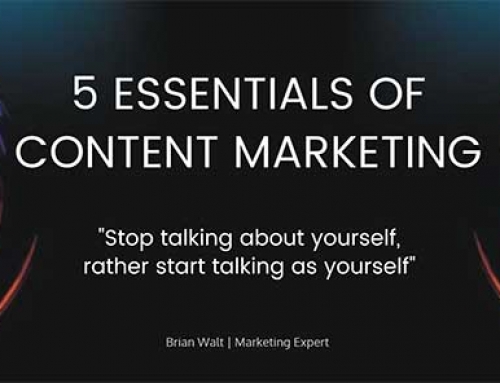
Leave A Comment